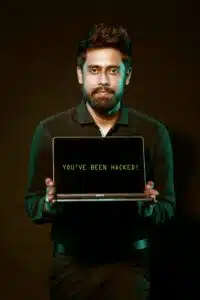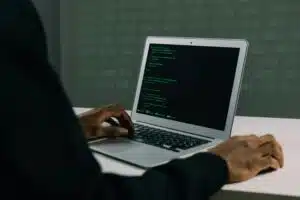One of the first things that often runs through someone’s mind when they have a IT Issues is, “Oh no! I’m going to have to take this in or have someone come out to look at it!”
That can mean waiting for a technician to come to your office or time in spent in traffic taking your PC to a shop. And the most stressful part is it can mean downtime while you’re without your computer.
But what if you could just contact a technician when a problem occurred and they could be there in minutes, no visit needed, diagnose the problem and then have you back on task in no time?!
That’s what remote tech support looks like, and it’s often just as effective as having your computer seen in person. Plus, it’s a lot less disruptive to your day.
Having an IT professional login remotely saves time and money. It also gives companies with employees working from home a way put in place the IT help they need to stay productive.
77% of companies say they’ll have more employees working from home at least 3 or more days per week after the pandemic.
One of the biggest reasons that companies don’t consider remote support is because they don’t realize how many IT Issues can be handled remotely.
But the truth is that a majority of common problems with computers, security, and software can be diagnosed and solved completely virtually.
How Does Remote Support Work?
The way remote support typically works is that you’ll receive a link to an online client to download, this will allow a technician to connect to your computer.
Connections are encrypted for security, and once the session is over, the technician cannot log back in unless you specifically request it.
Once we’re connected to your PC remotely, it’s just as if we are sitting at the keyboard in person. We’re able to get to all your system settings, software, and other device controls.
Related: Working Remotely with OneDrive in 2022
Just about the only things we can’t do remotely are make physical repairs (like fix a cracked screen), and a remote session does require the computer to be connected to the internet.
Computer & Software Problems That Can Be Handled Virtually
You can save hours of downtime and stress using remote support, and you may be surprised at just how many things we can do remotely. Here are a few of them.
Virus & Spyware Removal
If you think you may have a virus or some type of malware, we have tools that allow us to scan your system, find the IT Issues, and remove it using remote support.
In the case of a suspected virus infection, it’s important to get it checked out as soon as possible to mitigate any damage it may be doing. Remote support is the fastest way to have your PC checked for viruses and malware.
Email Problems or Email Setup
Trying to setup email and having it reject the mail server connection can be frustrating. Instead of spending hours trying to figure that or another email problem out. A remote support call can get your email up and running in much less time, reducing your stress level.
Microsoft Office Issues
Many companies rely on Microsoft Office tools like Word and Excel for much of their work. So, when something goes wrong in Office, it can have a big impact on productivity.
We can help users with all types of software issues via remote support, including those in Microsoft programs. A benefit of having us login remotely is that you can watch what we do. Which can help you get out of a jam later if the same software issue arises.
Updates and Patches
In 2019, 60% of data breaches were due to unpatched system vulnerabilities. Not all operating system or software updates go smoothly. In which case you may be stuck with a PC that’s not working properly.
We can login remotely both to handle all your updates (operating system, software, firmware) for you and to fix an update gone wrong.
PC Speed Optimizations & Tune-Ups
Are you struggling with a slow computer that you know could be faster, but you’re not sure what to do?
With one remote support call we can go through multiple PC speed optimizations. And system tune-up settings that can make a big difference in your productivity and the performance of your computer.
Data Back Up & Lost File Recovery
Did you click something you shouldn’t have and now an entire work folder is gone? Are you struggling with a stuck backup to an external hard drive?
Backup and recovery issues can have users spending hours trying to recover data. We can login remotely and give you expert help to recover files or get backups running smoothly in no time.
Don’t Wait on the Help You Need – Request a Remote Support Call
RCOR remote support experts can give you the help you need right when you need it. Don’t spend hours struggling or put off important tech support. A remote session is fast, convenient, and cost effective.
Contact us today to schedule a remote support session. Call 919-263-5570 or contact us online.