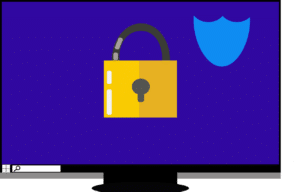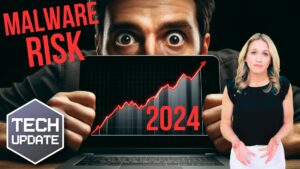Almost wherever you go on the internet, you need separate login information, from banking services to dating apps. Let us discuss What to look for in a Password Manager.
It’s easy to get caught up in the process of creating unique and strong passwords. Some people use easy-to-remember passwords, while others memorize a single difficult password and use it everywhere online.
Either way, you’re falling prey to disaster in the form of identity theft or account takeover. Our advice? Don’t do it, use a password manager instead.
Here is why to use and what to look for in getting a password manager for you employees. Consider what would happen if every combination lock required the same code to open.
All you’d have to do is figure out one person’s combination to go past each lock. This would be a very feeble defense. It may seem absurd, but most individuals treat their online accounts in this manner.
When you use the same password for many accounts, you create a single point of failure when it comes to account security. Reusing passwords is not a good idea because one password might be used to access several accounts.
Related: 8 Tips for Improving Printer Security in 2022
Password breaches happen all the time, and hackers will try your credentials on many websites because they know you’re likely reusing passwords.
Using different passwords for each website is the safest option. At the same time, remembering more than a few passwords seems difficult. So, how do you go about it?
This is where password managers come in handy. Password managers protect your accounts by generating long, unique passwords for each one.
Storing them securely across all of your devices, and automatically filling them out when you log in.
You’ll have easy access to unique passwords on every page, but you’ll only need to remember one password to access your password manager’s “vault.”
What Is a Password Manager?
Password managers are programs that generate new, randomly generated passwords for all of the websites you visit. They keep these credentials safe in a virtual vault for you.
The password manager then fills in your login name and password for you when you visit a site or open an app that requires them.
Most password managers can also save you time by filling in personal information such as your name, address, and credit card number on web forms during account creation or checkout when making an online purchase.
While few password managers can also store important credentials and documents like that of medical information, safe codes, security pin, etc.
The most intelligent password managers will tell you whether your current passwords are weak, reused, or have been compromised.
These tools aid with password hygiene by recommending fresh, strong, and unique credentials for each login.
Set your password manager to generate passwords that are at least 20 characters long and contain all of the major character kinds, including uppercase, lowercase, digits, and symbols.
Why you should use a password manager?
The purpose of Password managers is as simple as it sounds, they take headaches off your plate that are caused by passwords.
We’re referring to all of the times you were locked out of your computer and email. You’ll never have to worry about remembering or inventing many smart passwords again because once you’re in your vault.
You can generate and fill passwords with just a few clicks. There is no better way, in my opinion, to securely create and access hundreds of strong passwords.
Should I use a password manager?
Absolutely!! Everyone with more than 5 passwords needs a password manager to secure their important data, accounts and wants to remember them.
Password managers ensure your passwords meet today’s security standards. You forget your password, your password manager will walk you through how to look it up in your vault.
What method do you use to keep track of your passwords? Are you writing passwords in a notebook? On Post-It notes, perhaps?
According to our survey, the majority of people remember only one password and use it for all of their logins. The simplest method to break this bad security pattern is to try out a password manager and create new, strong, and unique credentials to use on the internet.
Most password managers are simple to set up and the sign-up process is a snap. As mentioned before, the top password managers will even fill in your sign-in information for you, saving you a step in your login process.
It may take some trial and error to find the finest password manager for your home or business. But, it’s well worth it to improve your online security.
Choosing a password manager
Here’s a list of what your password managers should be offering:
Must be capable of generating long, unique passwords.
This allows you to change the length of the password and utilize random characters. It should let you use the number of characters, digits, and symbols in a password. And can also generate a sequence of random words.
Should be protected from outside parties
This means that without your permission. Anyone who has access to your devices should not be able to quickly access your passwords. Only after unlocking the guarded password “vault” using your master password.
The only password you need to remember to access the rest — should you be able to read your login credentials.
Similarly, the password management software should not have access to your passwords. If you save a document on your computer and sync it with iCloud, you’re leaving the security of your passwords to the company’s goodwill and their legal duties to fork over data to third parties.
End-to-end encryption
This simply implies that only you, the user, have access to the vault’s master password. Even if the password manager is end-to-end encrypted, the service provider won’t be able to see any of your passwords.
A service provider has no way of accessing your vault without your master password. They will be unable to assist you in regaining access to your account if you forget your master password, so you must remember it. This is a good thing because taking a cautious approach protects your accounts.
Active updates and development.
What exactly does this imply? To increase the password manager’s features and convenience of use, the developers must make regular software upgrades.
Necessitating continuous security updates is imperative and crucial to keep the hackers and security researchers away from finding holes in the password manager you’re using.
Ensure the software you’re using has a history of active development, having delivered security patches on time and releasing new features in response to new technology, such as fingerprint readers included in modern desktop machines.
Independent security audit and answered appropriately.
This simply implies that security researchers have examined the code for a piece of software in detail and published their findings on its security.
This not only allows developers to learn how to improve their program, but it also makes them more responsible for developing trustworthy and secure products.
Let’s Find Out More
When looking for a password manager, start by searching for a security audit on your chosen search engine. If we uncover an audit that was completed recently — within the previous year or two — you can have higher confidence in the software’s security.
Would it be a wise decision to use password managers for business?
This is a brilliant idea! Every firm, in my opinion, should have one, and it’s definitely a pretty good addition to your IT security. They preserve all sensitive credentials in one place.
That means you and your trusted team will never have to use an unencrypted database. Excel file, word document, sticky note, or spiral black password book again.
If you want to add a password manager as an additional security layer to your IT infrastructure, it’s time to call RCOR. To learn more about cybersecurity, you can contact us.
We can quickly schedule a meeting to discuss your current IT needs and what you need in order to have a secure IT infrastructure. We want to see you excel with your technology.
If you’re on the fence about whether or not you should take the plunge, reach out to us.
That’s how concerned we are about your safety! All you have to do is ask. We’re here to help! Click here to setup a quick 15 minute call to get started.