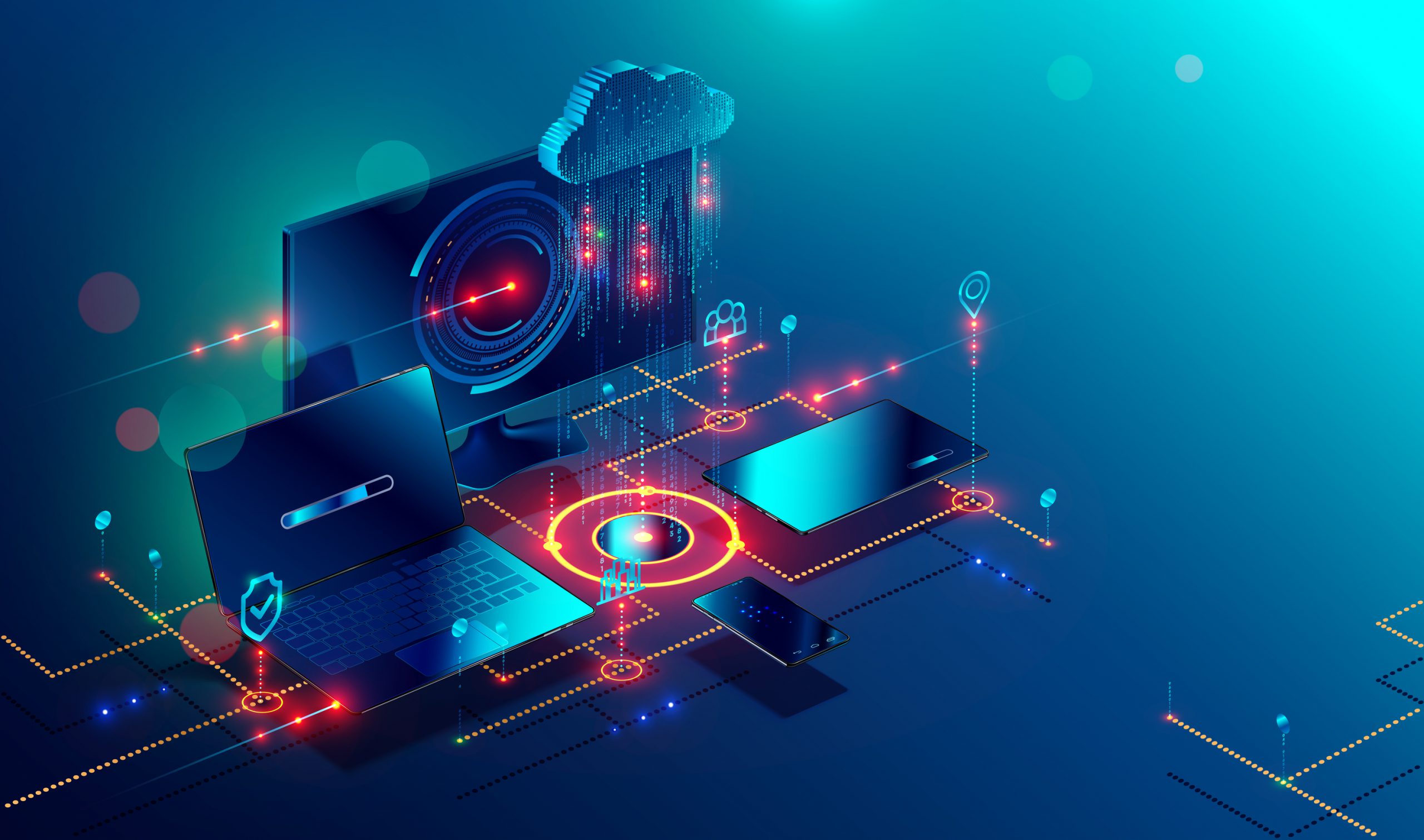The recent lockdowns due to the COVID-19 pandemic were also a reminder of just how important it is to have your work processes available wherever you need them.
This led to a big rush to cloud solutions to enable a remote workforce and stay connected with customers.

57% of surveyed businesses said the pandemic caused an increase in their use of cloud services.
While cloud solutions have a lot of benefits and in today’s world, they’re a must, there is a new phenomenon that’s happened due to the rapid adoption – Cloud Overload.
Cloud overload is when companies have adopted too many cloud applications than they actually need because they didn’t have a unified strategy. This can cause a number of problems for businesses, including:
- Bloated cloud subscription budgets
- Departments using two different tools for the same process
- Processes that are disjointed
- Delays in receiving data because it needs to be retyped from one app into another
- Broken communication trails that end up in multiple apps
Does any of that sound familiar?
If you think you may have too many cloud applications in use at your organization, read on for ways to optimize your cloud use to lower costs and improve efficiency.
How to Do the Cloud the Right Way!
It’s natural to optimize once an initial adoption phase has been completed. By employing a strategy, you can enjoy the benefits of working in the cloud without it becoming a major headache.
Here are tips for getting your cloud use under control to reduce costs and stay competitive.
Consolidate Your Cloud Tools
One of the best ways to reduce costs, improve security, and reduce your users’ learning curve is to use cloud platforms that contain multiple applications within them.
These include solutions like Microsoft 365, enterprise resource planning (ERP) tools, and CRM suites like Zendesk.
Because they contain several tools under the same “umbrella,” these platforms can help you streamline and reduce costs in a number of ways.
- You remove duplication of efforts in your apps
- Users learn one main interface that’s similar throughout all the apps
- Subscriptions costs are typically much lower than subscribing to all the same tools separately
- Data integration is native, which streamlines workflows and reduces manual entries
Survey Users on Your Apps
Is there one app you think is critical, but your users find cumbersome? Often cloud app decisions are made in the conference room instead of the break room.
Survey your users on all the cloud apps they use, ask which they would keep, which are helpful, which are not.
They’re going to be the ones most knowledgeable about the benefits or drawbacks of a particular app because they’re using them daily.
Ask an Expert What Others are Using
One of the perks of working with an IT service provider (like RCOR) is that they’ll have a large depth of knowledge regarding productivity tools used by other companies.
This knowledge can be invaluable when you’re planning a cloud strategy because they’ll know right away whether something is a good value or if other businesses in your industry have had problems with a particular cloud tool.
Regularly Review Your Cloud Subscriptions
If you’re not paying attention to your cloud subscriptions, you could end up paying more money than you need to.
For example, say that you moved up to the “premium” plan of an app because it offered one feature that the cheaper “basic” plan didn’t.
A year later, that cloud service might have revamped their plans, adding that single feature into the lower priced plan. But if you’re not paying attention, you could end up paying more than you need to for years.
Do an annual review of your cloud subscriptions and ask the following questions:
- Does our current plan still match our needs?
- Are there any competitors offering a better value?
- Have we removed users accounts for former employees?
- What do employees think about this app?
Put an Application Approval Process in Place
One of the reasons that companies end up with cloud overload is that employees start using apps without getting permission first. This is called shadow IT, and it can cause bloated cloud costs as well as security issues.
Employees might start using cloud apps innocently enough, just to fill a need that a current application doesn’t. But this leads to problems because these apps aren’t vetted and are outside your overall cloud strategy.
Get a handle on shadow IT and benefit from getting user suggestions at the same time by putting a cloud application approval process in place that requires employees to submit an app for approval before they can begin using it.
Looking for Ways to Lower Your Cloud Costs?
RCOR helps North Carolina businesses get the most out of their technology by improving efficiency and lowering costs.
Contact us today to schedule a cloud optimization consultation. Call 919-263-5570 or contact us online.