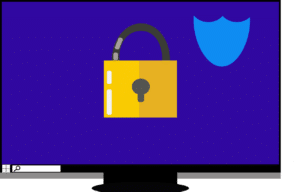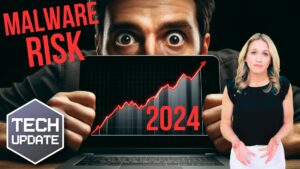94% of enterprises use cloud services and it’s estimated that by 2020 83% of their workloads will be in “The Cloud.”
But that doesn’t mean that on-premises software is being completely left behind. The fact that hybrid cloud applications are the most popular in the cloud solutions world.
Shows that companies still like many of the features of a software. That’s hosted on their own computers or server and is accessible locally.

An example of a hybrid cloud solution is Office 365. You still download the software onto your computer to use it or you can also use it completely online.
You gain more connectivity features when using it as a public cloud service. But can also use the software when you’re offline.
Hybrid cloud solutions combine features from both cloud and on-premise software.
When deciding whether to completely move your business to a cloud-based workflow. There are several considerations.
Just because using solely cloud products may be right for one business. Doesn’t mean it’s the most productive option for everyone.
Pros & Cons of On-Premises Software vs Cloud
Twenty years ago, it just wasn’t viable for companies to have their entire workloads accessed via the internet. Because connection speeds and capacity couldn’t yet support it.
But that’s all changed now with newer technology for both cloud platforms and the internet connections needed to reach them.
Main differences between cloud software and on-premises software are:
- On-premises software is hosted locally on a computer or server
- Cloud software is hosted on a cloud server that’s offsite
- On-premises software is purchased, you own that specific version
- Cloud software is a subscription, you always have the most updated version
- On-premises software use is generally limited to be used on a single device
- Cloud software allows accessibility through a larger range of devices
Some of the key reasons that companies choose to use cloud solutions are:
- Upfront cost savings
- Easier administration
- Mobile compatibility
- Access to data and applications from anywhere
- Ability to connect and enable team collaboration
While using cloud solutions does have many advantages. Using a fully cloud-based workflow doesn’t come without some disadvantages as well.
Below we’ll discuss pros and cons between cloud services vs hosting your software locally on your computer or server.
Near-term and Long-term Costs
When it comes to the upfront costs of purchasing a software for your office, cloud solutions win out by far.
You pay a subscription per user per month (or per year) and many companies switch to the cloud. Because it doesn’t require a huge cost outlay.
When it comes to long-term costs, however. There comes a time when the cost of the subscription becomes higher than the outright purchase cost of the software. This is usually between years 2 and 3.
Here’s an example of cloud vs on-premise costs for Office 365 if you have 20 employees:
- Year 1: (Cloud) Office 365 Business = $1,980.00
- In year 1: (On-Premise) Office Home & Business 2019 = $4,999.90
- Year 3: (Cloud) Office 365 Business = $5,940.00
- In year 3: (On-Premise) Office Home & Business 2019 = $4,999.90
Ownership & Upgrades
One benefit of purchasing the software outright for an on-premises solution is that you own it forever. You aren’t locked into a monthly subscription that means you can lose the software at any time if you stop paying it.
But this also means that you own a static copy and one that isn’t going to be upgraded automatically like a cloud software.
So, you have to consider how often you typically upgrade to gain new features. Do you upgrade as soon as a new version comes out?
Then the cloud-based version might make more sense. If you generally hold off upgrading for several years. Then on-premise might be better for your long-term budget.
Security Considerations
The security consideration between cloud and on-premise software has pros and cons on each side.
Security pros for on-premise: You have complete control of your data and it’s all contained on equipment that you own.
You’re not relying on a 3rd party to keep your data available and secured from a data breach. Security pros for cloud. Services like AWS and Microsoft have intense security controls for the data they store (but all cloud providers might not).
Cloud solutions are updated regularly and usually automatically. So you can be assured that any security patches are being applied in a timely manner across all users.
Connectivity & Collaboration
A big advantage of using cloud applications for your workflow is that they’re available anywhere. You don’t have to email files back and forth between home and work computers. And can access your data from multiple devices, including mobile.
86% of executives and employees blame lack of collaboration and good communication for workplace failures.
On-premises solutions don’t typically have this same capability. And can make it harder for your team to share data and collaborate.
RCOR Can Help You Decide the Best Way to Approach “The Cloud”
Innovative solutions tailored to fit your business is what RCOR is all about. When it comes to cloud vs on-premises. We can help you tailor a hybrid solution that gives you the control and flexibility you need.
Schedule a free consultation today to discuss your technology strategy. Call 919-263-5570 or reach us online.