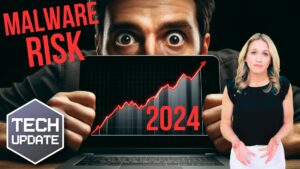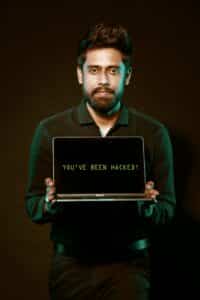Google has announced plans to optimize the Chrome browser, which will include a feature that can reduce memory use by up to 40%. Let’s see Google Chrome’s Latest Memory and Energy Saving Modes.
A new Memory Saver mode will free up access memory from your browser tabs running in the background but not being used. Google promises it’ll make browsing webpages a much smoother experience.
Google Chrome’s Energy Saver mode is the second improvement being made to the browser. It is said to sense when a device’s battery level drops to 20%, allowing you to make the most of your minutes. While these two modes are excellent additions to the browser, the Memory Saver mode has limitations.
Despite saving memory, the inactive tabs will still be loaded when re-accessed, making it not suitable for websites that an individual wants open in the background. These new settings are highly beneficial for low-powered computers and laptops. All ChromeOS, Windows, and macOS users can switch on these settings in the next few weeks by clicking on the three-dot menu of the browser.
Like Google, Microsoft is also looking to boost performance and battery life with its browser. It has introduced Sleeping Tabs. This feature allows users to significantly reduce memory and CPU usage. However, according to the latest figures, Chrome leads as it accounts for two-thirds of all desktop browser installs.
The browser you choose to surf on, on all your devices, should be given much thought. Ensure the browser is safe to use and poses no danger to you and your data. Since your browser is your entry to the internet where you communicate with friends, watch movies, work, etc., it is essential to use a highly protected and trusted browser. Having a browser that takes complete responsibility for your security is crucial. You don’t want your browser snooping into your private information and files.
Now that we have seen Google Chrome’s Latest Memory and Energy Saving Modes, a quick word on security. Most browsers will ask to track your sites, store cookies, and save passwords for next time. Update your browser often to ensure a more private browsing experience.
To learn more call us at 919-263-5570 or click here to find a good time to talk.